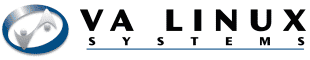It is recommended that you develop files for the Web in your
public_html directory. Then if you make a mistake, it is less likely
to be seen by lots of people.
Check that they work as desired by viewing them in your browser.
If the files, links, graphics, buttons, forms, etc. work properly,
then copy the files to ~vaweb.
cd fromDirectory
cp files ~vaweb/YourDepartment
Make sure to copy all files and graphics that are used in the pages
that you want to put up on VAweb.
You can copy all files whose suffix is .html using * as a wild card
character that matches 0 or more characters.
After you have put your files in the ~vaweb directory, examine the
files, graphics, links, forms, etc. in your browser and make sure that
they work properly.