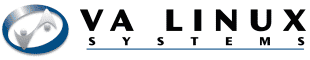I recommend changing
index.shtml
if the text in your department's home page
touches the left border of the page.
Change the line
<table ALIGN="left" BORDER="0" CELLPADDING="0" CELLSPACING="0">
to
<table BORDER="0" CELLPADDING="5" CELLSPACING="0" WIDTH="469">
so put 5 pixels of space between the edge of the table cell and the
cell's contents and define the width so that the text doesn't
fall off the background.
The file
main.html
gets loaded from
index.shtml
which contains the 4 manditory containers, i.e., HTML, HEAD, TITLE,
BODY.
So
main.html
should only include what you want in the body of the page.
Typically
main.html
includes links to the pages that you want to make
accesible from the URL
http://vaweb.valinux.com/yourDepartment
Here's the contents of
~vaweb/Training/main.html
<TITLE>VA Internal Training</TITLE>
<H1>VA Internal Training</H1>
<H3>
<UL>
<LI><a href="newhire.shtml">New Hire Information</a> <br>
<LI><a href="calendar.shtml">Calendar of Events</a> <br>
<LI><a href="videos.shtml">Video Library</a>
</UL>
</H3>