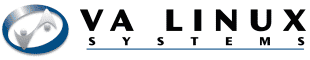Let's look at the contents of
index.shtml
<html>
<body bgcolor="#FFFFFF" text="#FFFFFF" link="#FFFFFF" vlink="#000000">
<table ALIGN="left" BORDER="0" CELLPADDING="0" CELLSPACING="0">
<tr>
<td ALIGN="left" VALIGN="top">
<!-- Begin Navigation Bar -->
<!--#include virtual="../navbar.html"-->
<!-- End Navigation Bar -->
</td>
<td VALIGN="top" bgcolor="#6D7EB2" width="450">
<!-- Begin Page Body -->
<!--#include file ="./main.html"-->
<!-- End Page Body -->
</td>
</table>
</body>
</html>
What does your browser do when it reads this file?
- Changes the color of the background, text, and links.
- Sets up a table and displays the navigation bar on the left
and the contents of the file
./main.html
to the right.
Let's look at the contents of
./main.html
Place Content Here
You should do what this says, i.e., put what you want to display in
this file.