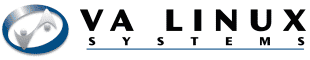Add a few hyperlinks from one HTML document to some others using both text and
graphics links.
- Change to your public_html directory
cd ~/public_html
- Create a new HTML document called hyperlinks.html from
scratch using your favorite editor or xemacs.
xemacs hyperlinks.html &
- In the file hyperlinks.html, create a link to one of the
HTML files that you created in this class using href,
<A HREF="filename.html">Click here to learn more about ...</A>
Replace
filename.html
with the name of the file to which you want to link and replace
Click here to learn more about ...
with your hypertext link.
- Grab the VA Linux Systems logo from the bottom from this
viewgraph, by positioning your mouse on top of the logo and then
clicking on the right button and selecting
Save Image As...
Save the image as
~/public_html/images/valogo-header.gif
- At the bottom of the file, put the VA Linux Systems' logo and
make it a hyperlink to valinux.com by including the following
anchor tag in your file.
<A HREF="http://www.valinux.com"><IMG
SRC="images/valogo-header.gif"
ALT="VA Linux Systems' logo"></A>
- Save your html file.
- Examine your page in your browser.
- In the location window of your browser, type
vaweb.valinux.com/~user/hyperlinks.html
to view your page, where "user" is the name you use to login
to your system.
Or
- From the File menu in Navigator, choose the "Open Page"
from the File menu. The Open Page dialog box appears
- Click the "Choose File" button. The file browser appears.
- Navigate to your public_html directory. The name of your
html file will now appear in the Files box.
- Click on the file and
then hit the return key or click the "OK" button at the button
left of the dialog box. Then click "Open in Navigator" in the
Open Page dialog box. You should always check your
work in your browser.
- Click on the two links you created and verify that they take
you to the intended link.
- If you have time, add other hyperlinks and check them out.
|