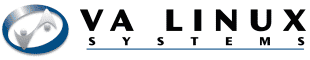You can change the display font, size, and color of a block of text
using FONT tags.
FONT is a container tag that
sets the font attributes for a block of text.
coded...
<FONT FACE="Arial,Helvetica"
COLOR=BLUE SIZE=+3>How do you like to go up in the air,
Up in the air so blue.</FONT>
|
This renders the contained text in
- a blue sans serif font
- using 3 point sizes bigger than the browsers default font size
- in Arial font if it is installed on the system, and in
Helvetica otherwise.
Here's another example.
coded...
<FONT FACE="Arial,Helvetica"
COLOR=PURPLE SIZE="+3">Purple text</FONT>
<FONT FACE="Arial,Helvetica"
COLOR=Fuchsia SIZE="+5"><STRONG>Bold fuchsia text</STRONG></FONT>
displays as...
Purple text
Bold Fuchsia text
|