mkdir ~/public_html
first.html
<HTML> <HEAD> <TITLE> My First Page </TITLE> </HEAD> <BODY> Welcome to my personal Web page. </BODY> </HTML> Save the file.
If you don't have a favorite editor, then type the command
xemacs first.html &
http://vaweb.valinux.com/~username/first.html
|
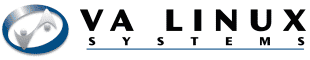
I would appreciate comments, corrections, and
suggestions for how I can improve this course.
Nancy Blachman
Variable Symbols, Inc.
356 Bush Street
Mountain View, CA 94041-1332
650 966 8999
650 966 8998 fax
nancy- at -variablesymbols.com
If you want to learn how to search effectively using Google, visit Google Guide, which you can find at www.googleguide.com.